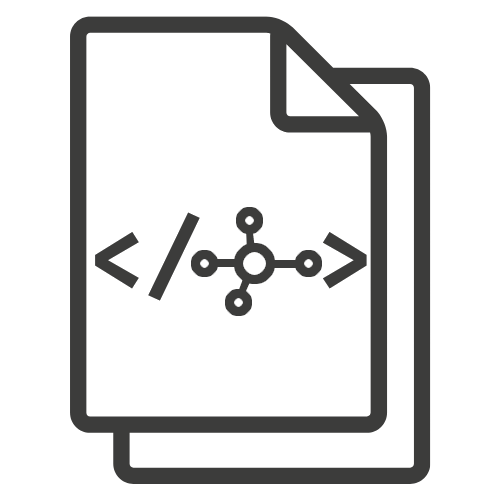Using Conda#
⚠️ If you’re using Apple with M1 Chip, please follow these instructions
You can create an ml-recipes conda environment executing:
$ conda env create -f requirements/tutorial.yml
and later activate the environment:
$ conda activate ml-recipes
You might also only update your current environment using:
$ conda env update --prefix ./env --file requirements/tutorial.yml --prune