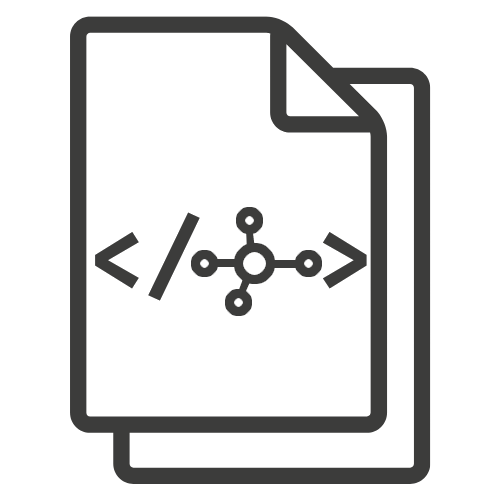Conda on Apple M1 Chip#
If you’re using a Mac with the latest M1 chip, it is highly recommended to install the packages in
your conda environment specifically tailored for your hardware architecture (i.e. arm64).
To do so, please execute the following command:
$ CONDA_SUBDIR=osx-arm64 conda env create -f requirements/tutorial.yml
This will make sure that conda will automatically fetch the appropriate packages from channels, if required.
To activate the environment, please run:
$ conda activate ml-recipes
Once the environment is activated, please set the subdir for future package installations:
$ conda config --env --set subdir osx-arm64